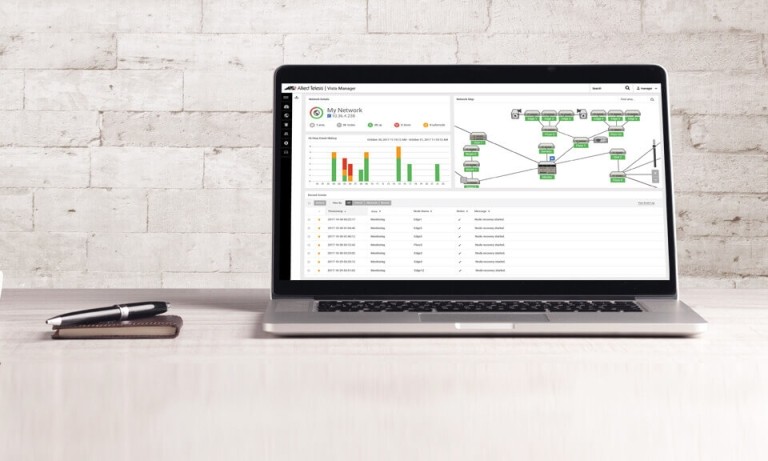What is a network switch?
Network switches play an instrumental role in the functioning of local area networks (LANs), the networks that connect devices together within homes, workplaces, public spaces, and institutions.
What do network switches do?
A network switch is a piece of hardware with the primary role of sending data packets within a network. It ensures that data sent from different devices reaches the appropriate destination. To understand this, one could draw an analogy to a postal sorting center. In the same way that a sorting center receives letters from various sources and sends them to the correct addresses, a network switch receives data packets and ensures they are sent to the correct device.
When a data packet arrives at a switch, the switch examines the destination address of the packet, consults its address table (which keeps a record of which devices are connected to which ports), and directs the packet straight to its destination. This level of strategic operation saves unnecessary data transmission, thus improving the network's speed and efficiency.
Network switches, much like other network components, come in different types to cater to varying network needs. In this article, we talk about unmanaged, managed, and smart switches – devices with different levels of functionality for different network needs.
What are unmanaged, managed, and smart switches?
Unmanaged switches
Unmanaged switches are the simplest type of network switch, embodying the essence of plug-and-play functionality. With no configuration required, they are perfect for straightforward networking needs, such as those found in home networks or at the edge of small business networks. Once connected, these switches immediately begin sending data between devices. However, the simplicity that makes them attractive also limits their adaptability. Unmanaged switches offer no option for customization or optimization, which can be a disadvantage in more complex networks.
Managed switches
In contrast, managed switches are designed for network systems that demand high levels of control and customization, such as the heart of enterprise-grade networks.
With managed switches, network administrators can adjust settings and controls to meet specific needs, including controlling data flow for improved performance and enhanced security measures. These switches also offer many advanced capabilities, providing tools for segregating network traffic, ensuring secure data transmission, and prioritizing certain types of data. Some commonly-used features of managed switches include:
- Virtual Local Area Networks (VLANs): These partition a physical network into multiple, separate networks, each functioning as its own entity. This segregation allows for improved network management and security by controlling traffic between devices, even if they are in the same physical location.
- Power over Ethernet: PoE allows network cables to carry electrical power over an Ethernet connection, along with data. This simplifies the process of powering devices like IP cameras or VoIP phones, which can be put in locations without direct access to electrical outlets, as they receive both data and power through the same cable.
- Link Aggregation: Also known as port trunking, this combines multiple network connections in parallel. For example, two 10GbE links can be combined into one 20GbE link. This increases the throughput beyond what a single connection could sustain and provides network redundancy in case one link fails.
- Redundancy: Managed switches support protocols like Rapid Spanning Tree Protocol (RSTP) or Allied Telesis’ Ethernet Protection Switched Ring (EPSR), which prevent loops in a network and provide path redundancy. Redundancy is essential in increasing network reliability and features like ERPS let networks recover from a lost link in milliseconds. Redundancy is also important at the switch level, and can be achieved, for example, by stacking multiple switches. If one switch fails, the presence of the other switches means that connectivity is not lost.
- Access Control Lists (ACLs): ACLs provide more granular control over network traffic by allowing or denying packets based on source and destination addresses, port numbers, or even specific protocols.
- Network Management: As well as easy-to-use web-based management interfaces, managed switches have powerful command-line interfaces for detailed control of networks, and support a range of standards-based management options, including the Simple Network Management Protocol (SNMP). They also support sophisticated network management, visualization and automation systems, which reduce network administration time and effort.
- Cybersecurity: Managed switches offer robust security features, including port security, 802.1x network access control, and Dynamic Host Configuration Protocol (DHCP) snooping, amongst others.
Smart switches
Smart switches, like the Allied Telesis WebSmart switches, strike a balance between unmanaged and managed switches. They offer more control than unmanaged switches, with features such as VLANs and port security. Configuration of smart switches tends to be simple, making them an approachable option for businesses that need network customization, but do not require the granular control or advanced feature set of managed switches.
In conclusion
In conclusion, network switches play a critical role in ensuring the smooth operation of our networks. They manage data traffic strategically, preventing congestion and improving efficiency. Whether you're browsing the internet, streaming videos, or working remotely, network switches work quietly in the background, making your digital interactions seamless and efficient.