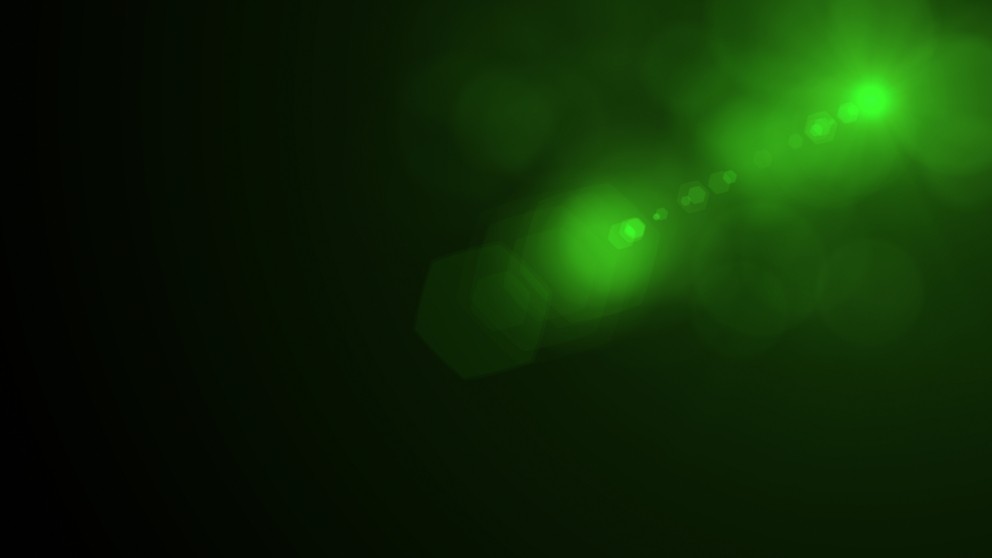
Getting Started with the Device GUI on VPN Routers
The Device GUI enables setup of the router, enabling the configuration of entities (zones, networks and hosts) and then creating firewall, NAT and traffic-control rules for managing traffic between these entities. Features such as the Intrusion Prevention System (IPS) and URL Filtering help protect the network, and manage website access.
Other features include interface, VLAN, file, and log management, as well as a CLI window and a dashboard for network monitoring. On some devices, you can use Vista Manager mini, to easily manage your wireless LAN, and automatically optimize wireless coverage.
This guide shows how to configure a VPN Router (AR1050V, AR2050V or AR2010V) using the Graphical User Interface (GUI).
