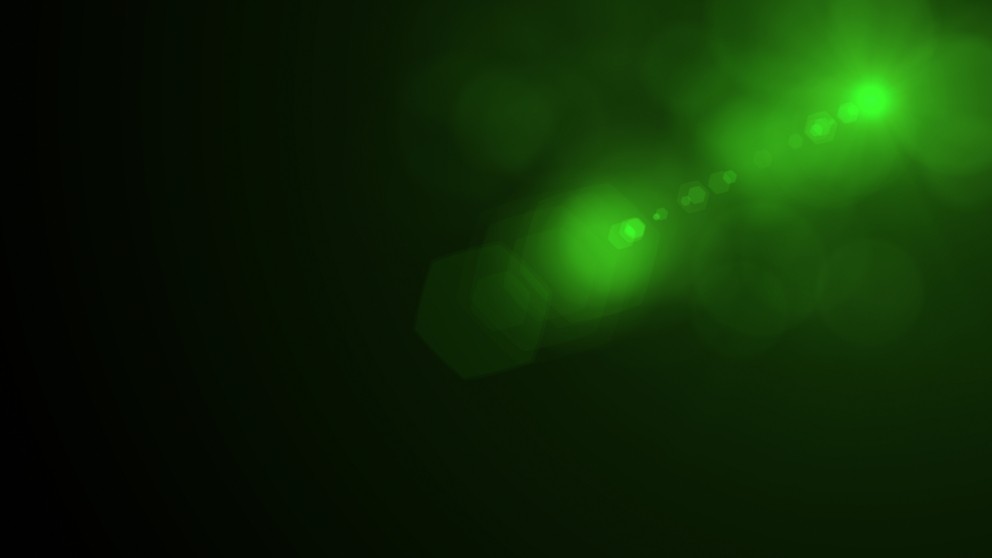
Unified Threat Management (UTM) Offload Feature Overview and Configuration Guide
The Unified Threat Management (UTM) Offload feature is beneficial when there is a business need to maintain a high level of security, in conjunction with high forwarding performance and a large number of features.
UTM Offload improves network forwarding performance by offloading some of the advanced security features to a second physical or virtual machine that is automatically managed by the AR4050S.
Features that have been offloaded are presented on the forwarding device (AR4050S) as if they are running locally. The forwarding device also functions as a PXE boot server. PXE is short for Pre-Boot Execution Environment. PXE allows a workstation to boot from a server on a network.
The offload device can be any virtual or physical machine. A physical offload device must have a direct Ethernet connection between itself and the AR4050S, i.e. from eth1/eth2 on the AR4050S to an Ethernet port on the offload device.
This guide provides a conceptual introduction to UTM Offload, outlines which features can be offloaded, the relevant security considerations, and configuration examples.
UTM Offload Feature Overview and Configuration Guide (Rev C)
For the AR4050S UTM Firewall, all the information about Unified Threat Management (UTM) Offload in this document is now also described in the following document, along with other advanced network threat protection features: Advanced Network Protection Feature Overview and Configuration Guide.
