Window Layout
The SNMP Plug-in is integrated with AVM EX and its functions can be accessed through AVM EX's management web interface.
A page for SNMP Plug-in consists of two major sections, "Menu" and "Content".
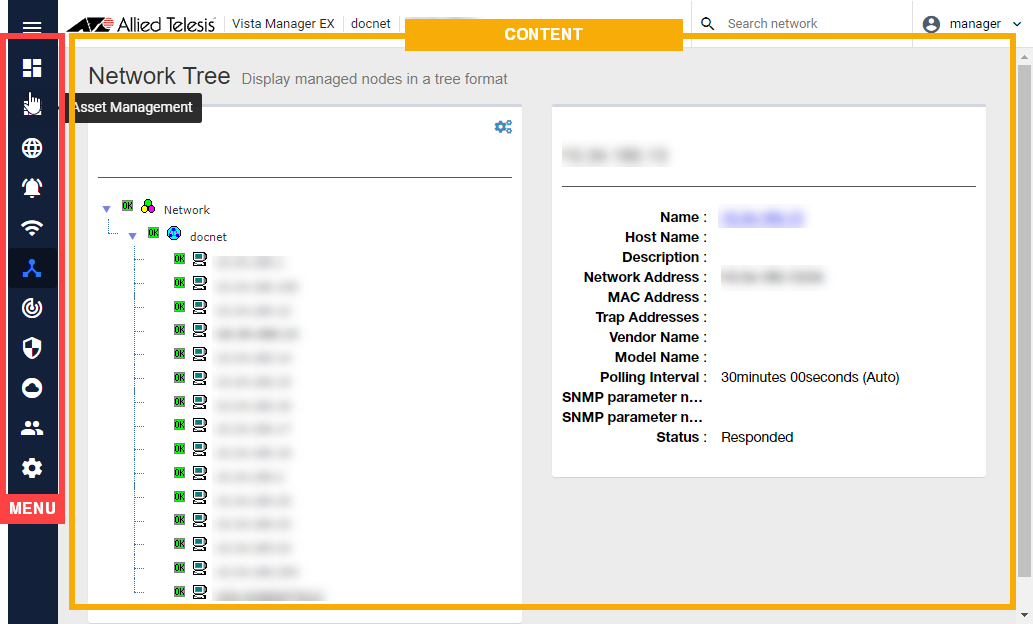
The SNMP Plug-in has an emergency mode called "Standalone Mode", which lets you use the plug-in without AVM EX in the unlikely event of AVM EX failing.
To use Standalone Mode, you have to configure it beforehand. Refer to Operation Reference > Miscellaneous Settings > Standalone Mode for more details.
When in Standalone Mode, the SNMP Plug-in's management web interface is independent of AVM EX.
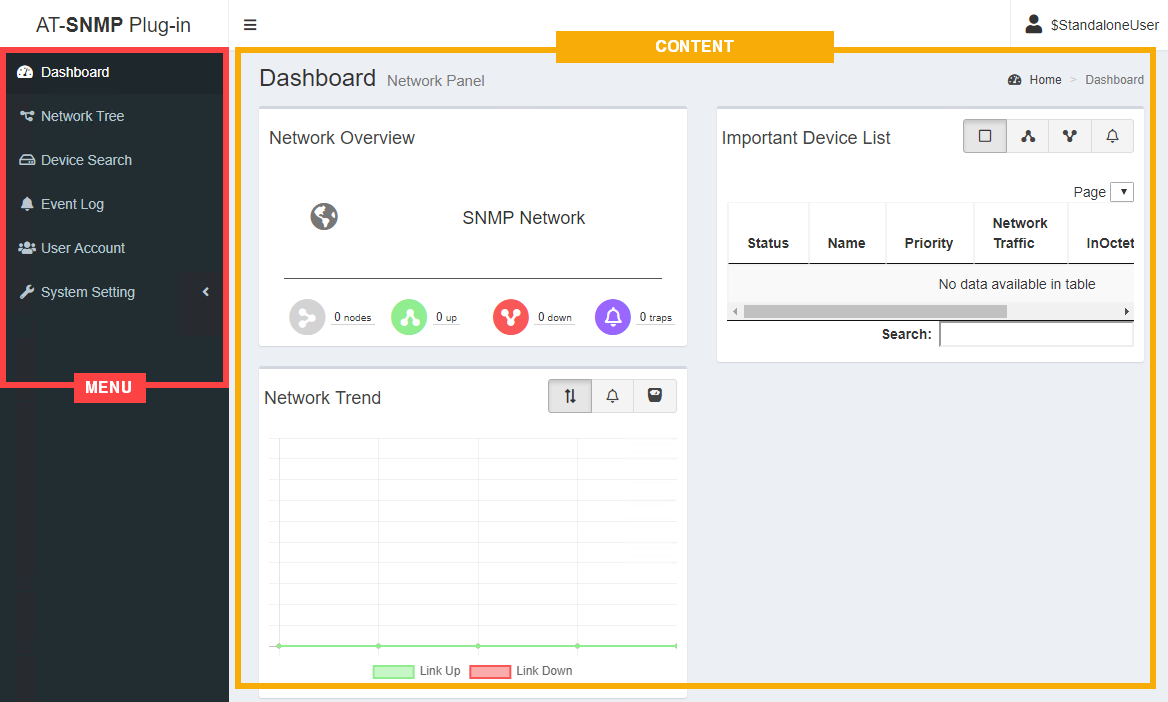
Menu Section
Menus in normal mode are the same as for AVM EX. You can access SNMP Plug-in's functions through "SNMP Plug-in" menu item on the AVM EX main menu.However, the Plug-in provides its own menus in Standalone Mode.
If you logged in as a User, the main menu has the item "Dashboard", "Network Tree", "Device List" and "Event Log".
When logged in as an Admin, "System Configuration" can be also accessed in addition to the items available to a User.
Clicking The "Menu" icon at the top of the section minimizes the menu section and only icons for menu items are visible.
Clicking the three-line ("Hamburger") icon at the top expands the menu section.
Refer to "Screen Reference" for a detailed description of the screen corresponding to each menu item.
Content Section
The "Content" section shows various information according to the selected menu item.06 Sep 2023 11:35