Event Log
Event Log List
You can see a list of event logs on "Event Log List" page.You can also copy, export or print the list on the page.
NoteIt may take time to export event logs in case that vast amount of logs are stored. Please filter log entries using filter or search fields before exporting them.
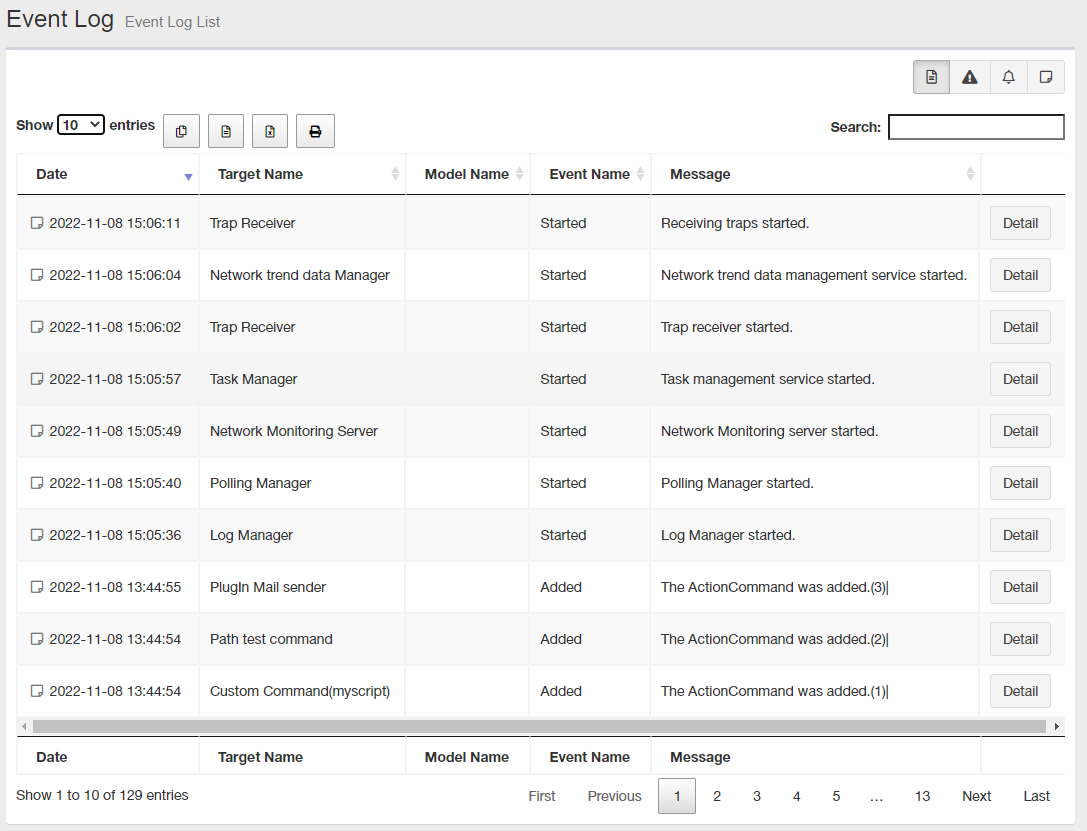
| Item Name | Description |
|---|---|
| Filter by tag |
You can filter event logs shown in the list by clicking a button at the top right corner. The following filter conditions are available.
|
| Items per page | Lets you select a number of event logs displayed on a single page. |
 Copy to Clipboard |
Copies the event log list (date/time, source name, model name, event name and message) to clipboard as a tab-delimited text. It is useful when you want to copy a list to your text editor. You can filter target subnets with "Search" box. "Number of items on the page" and the current page do not affect an output. |
 Export to CSV file |
Exports the event log list (date/time, source name, model name, event name and message) to a CSV file. You can filter target subnets with "Search" box. "Number of items on the page" and the current page do not affect an output. |
 Export to Excel |
Exports the event log list (date/time, source name, model name, event name and message) to an Excel book file (.xlsx for Microsoft Excel 2007 or later). You can filter target subnets with "Search" box. "Number of items on the page" and the current page do not affect an output. |
 |
Shows the event log list (date/time, source name, model name, event name and message) on another browser window or tab and opens a print dialog box. You can filter target subnets with "Search" box. "Number of items on the page" and the current page do not affect an output. |
| Search field | Lets you filter target subnets by keywords. The search ignores case. |
| Event Date/Time | Shows the date/time of the event |
| Source Name | Shows the event source name such as node name where the event occurred. |
| Model Name | Shows the model name of the event source (when the source is a device). |
| Event Name | Shows a type of the event. |
| Message | Shows a descriptive message for the event. |
| Details | Moves to Event Log Details page for the event. |
| Displayed Range | Currently displayed range of the list is shown as "From Xth to Yth out of Z items". |
| Page Navigation |
Lets you view a specific page of the list.
|
Event Log Details
You can see the details of an event log on this page.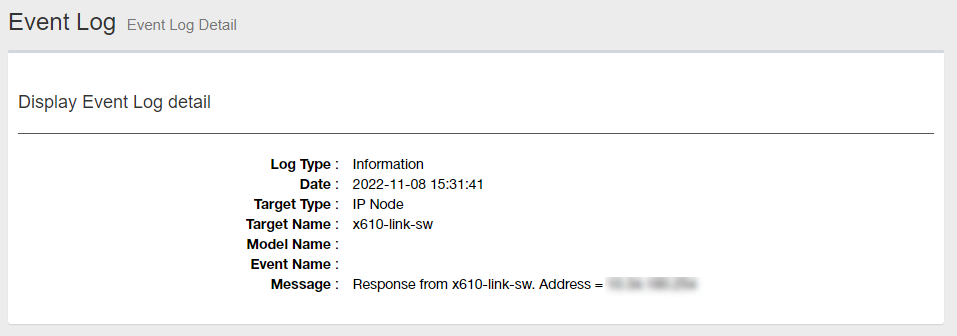
| Item Name | Description |
|---|---|
| Log Type | Shows a type of the event log (one of error, trap or info). |
| Event Date/Time | Shows the date/time of the event |
| Source Type | Shows a type of the source such as node type where the event occurred. |
| Source Name | Shows the event source name such as node name where the event occurred. |
| Model Name | Shows the model name of the event source (when the source is a device). |
| Event Name | Shows a type of the event. |
| Message | Shows a descriptive message for the event. |
28 Nov 2022 12:59
 No Filtering
No Filtering Error Logs
Error Logs Trap Logs
Trap Logs Info Logs
Info Logs