Installing Licenses
You have to install proper licenses before you start using AT-SESC.
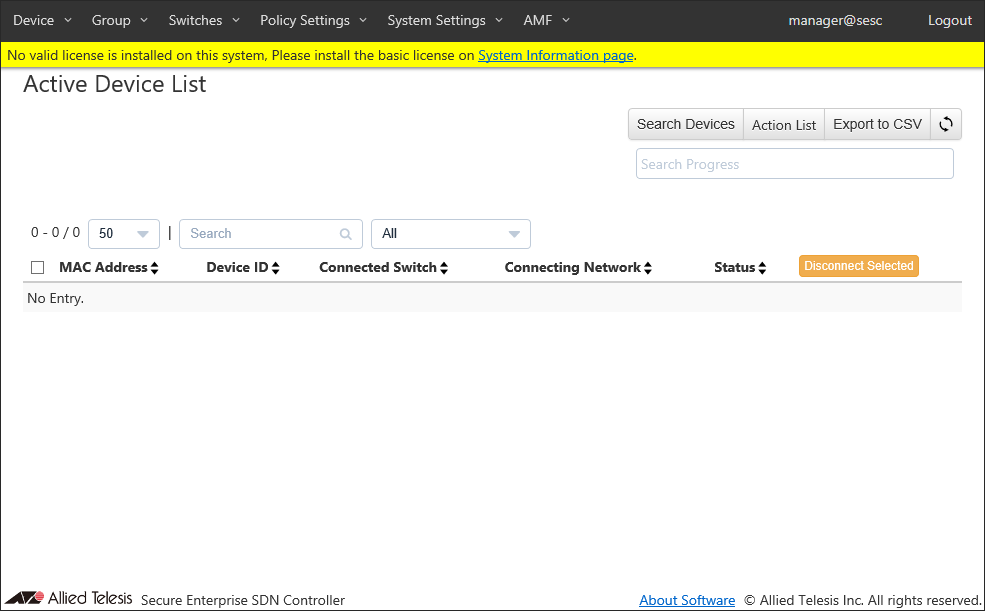
- You always need the Base license to run AT-SESC.
- You can optionally install Addon licenses to increase the maximum number of OpenFlow Switches AT-SESC can manage.
Although you can install Addon licenses before installing the Base license, AT-SESC does not work until the Base license is installed.
NoteYou have to manually install the Base license on the AT-SESC running on your server.
To enable a license, Go to the System Settings > System Information page's "License" section, enter a Serial Number and an Authentication Key printed on the license certificate, then click "Submit".
If you can see the name and serial number of the license on the System Settings > System Information page's "License" section, the license was successfully installed. Now the AT-SESC is ready for use.
14 Jun 2021 09:30